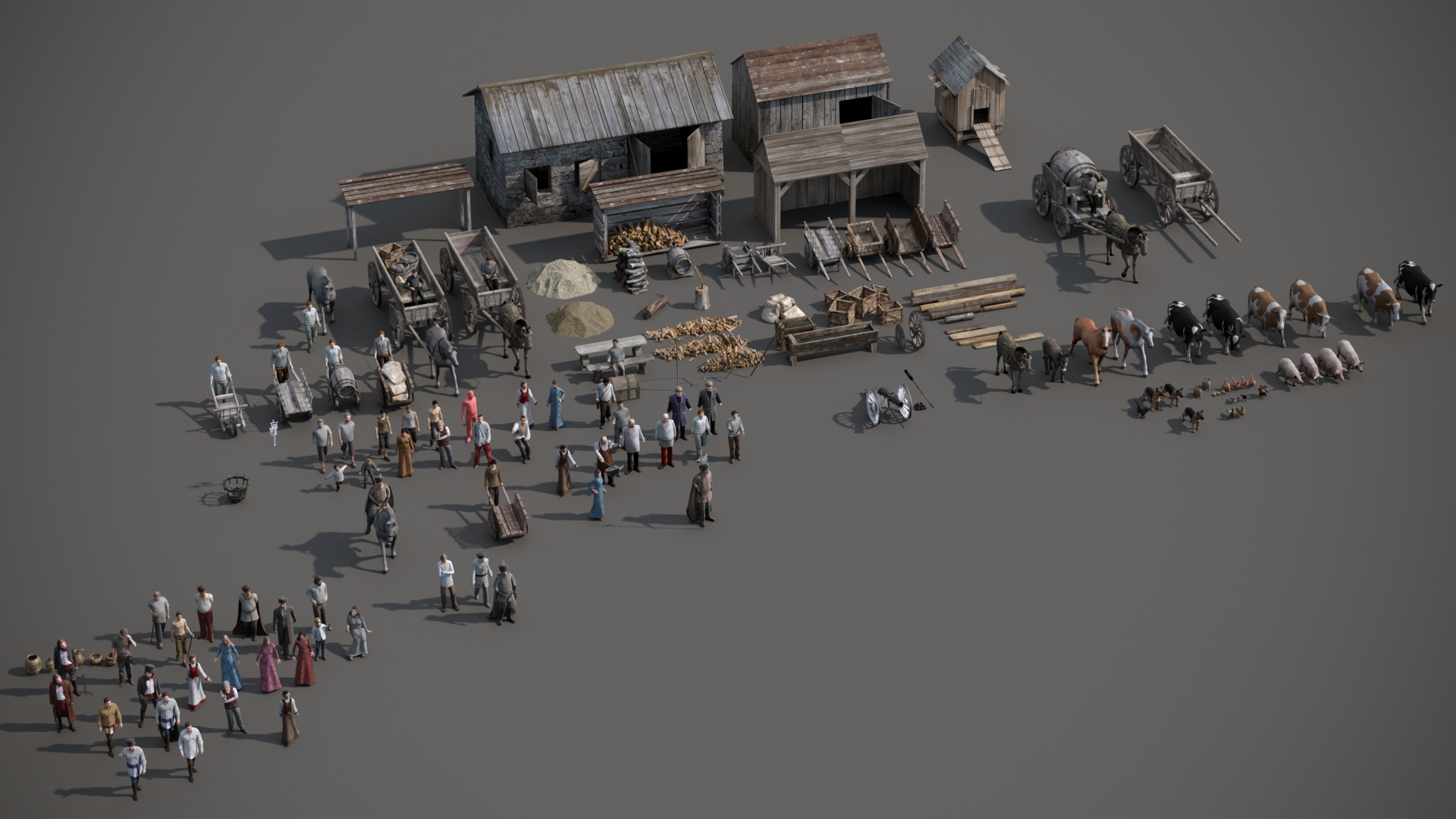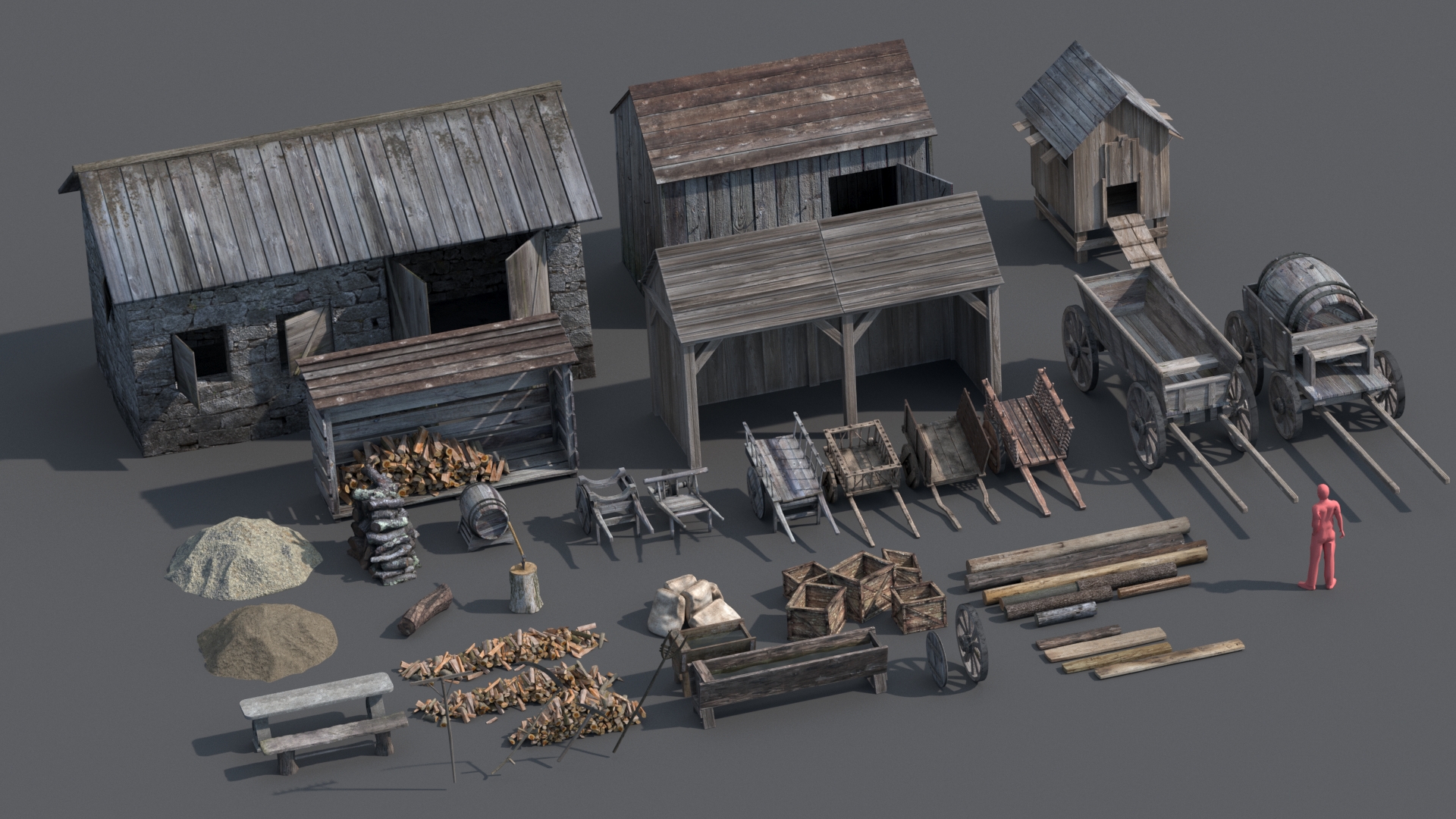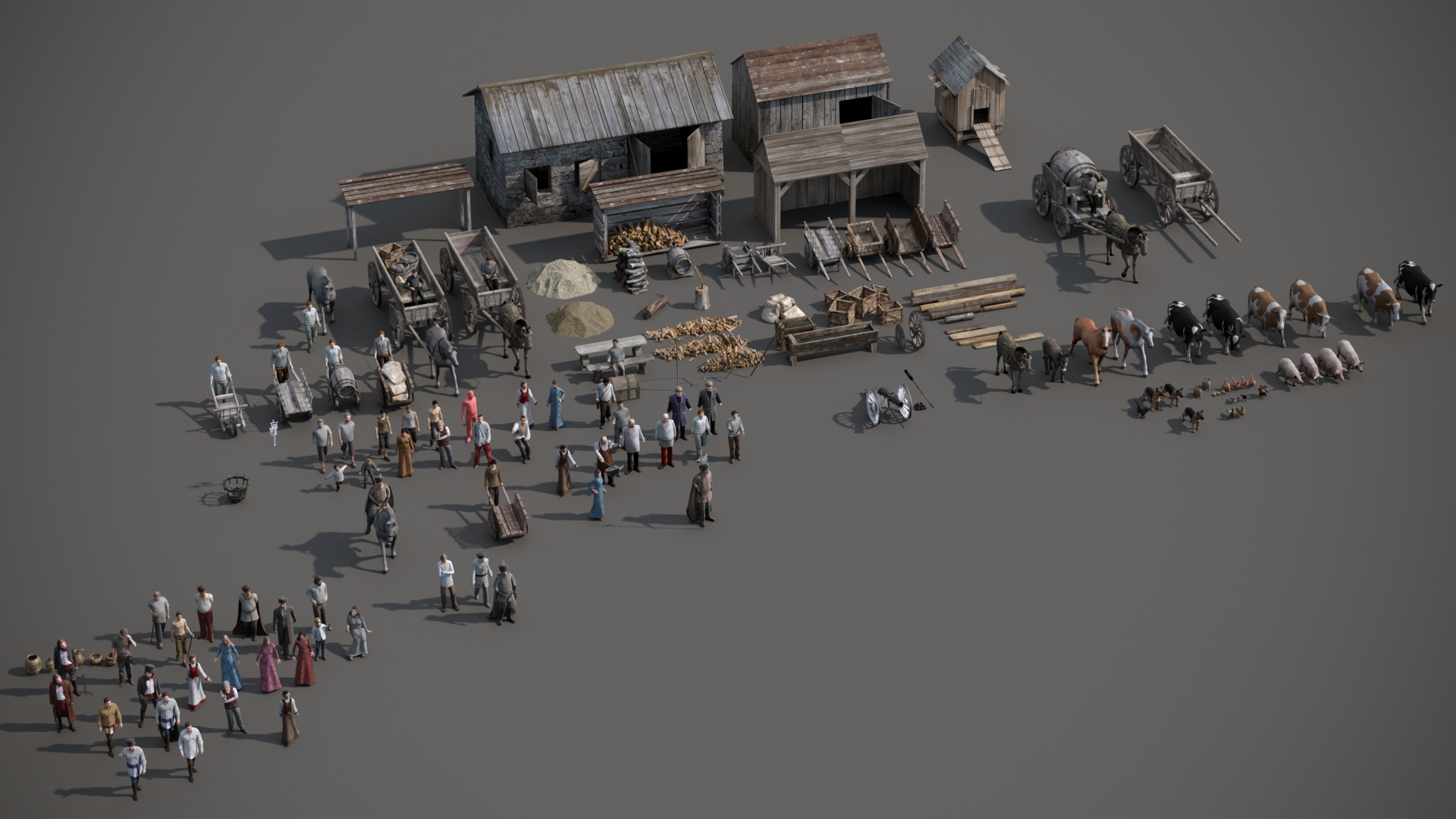Hi all!
This is my long-term project that I had been working on for 2,5 year.
I wanted to reconstruct and visualize the Pińczów Castle that was dismantled at the end of 18th century.
The whole project includes 21 shots rendered in Corona at 9450x5670, beczause I wanted to print it later as Fine Art
and give to the Museum.
This project was my own idea and I took all the costs. I was working on my spare time.
I also made the website:
www.zamekpinczow.pl (polish only)
I also made an applicaiton to convert LIDAR terrain map to 3d object.
Below some of the 21 images and addons..
(rest of the gallery is here
http://www.zamekpinczow.pl/index.php?m=2)
Additional info:
www.mateuszstaniszew.pl |
www.zamekpinczow.pl-----------------------------
1. Shot 01 - 3072x1843
http://mstanisz.website.pl/tmp/zamek/uj_01_3072x1843.jpg
2. Shot 08 - 3072x1843
http://mstanisz.website.pl/tmp/zamek/uj_08_3072x1843.jpg
3. Shot 09 - 3072x1843
http://mstanisz.website.pl/tmp/zamek/uj_09_3072x1843.jpg
4. Shot 14 - 3072x1843
http://mstanisz.website.pl/tmp/zamek/uj_14_3072x1843.jpg
5. Shot 19 - 3072x1843
http://mstanisz.website.pl/tmp/zamek/uj_19_3072x1843.jpg
6. Shot 05 - cutted region from original image 2628x1818
http://mstanisz.website.pl/tmp/zamek/uj_05_frag1.jpg
7. Shot 05 -cutted region from original image1406x1313
http://mstanisz.website.pl/tmp/zamek/uj_05_frag2.jpg
8. Shot 09 - cutted region from original image 1788x1410
http://mstanisz.website.pl/tmp/zamek/uj_09_frag1.jpg
9. Shot 15 - cutted region from original image 1866x1422
http://mstanisz.website.pl/tmp/zamek/uj_15_frag1.jpg
10. Shot 20 - cutted region from original image 1968x1488
http://mstanisz.website.pl/tmp/zamek/uj_20_frag1.jpg
11. Render from gererated LIDAR map from numerical data
http://www.zamekpinczow.pl/img/strony/dodatki/d01.png
12. Render from gererated LIDAR map from numerical data
http://www.zamekpinczow.pl/img/strony/dodatki/d02.png
13. Assets
http://mstanisz.website.pl/tmp/zamek/ass1.jpg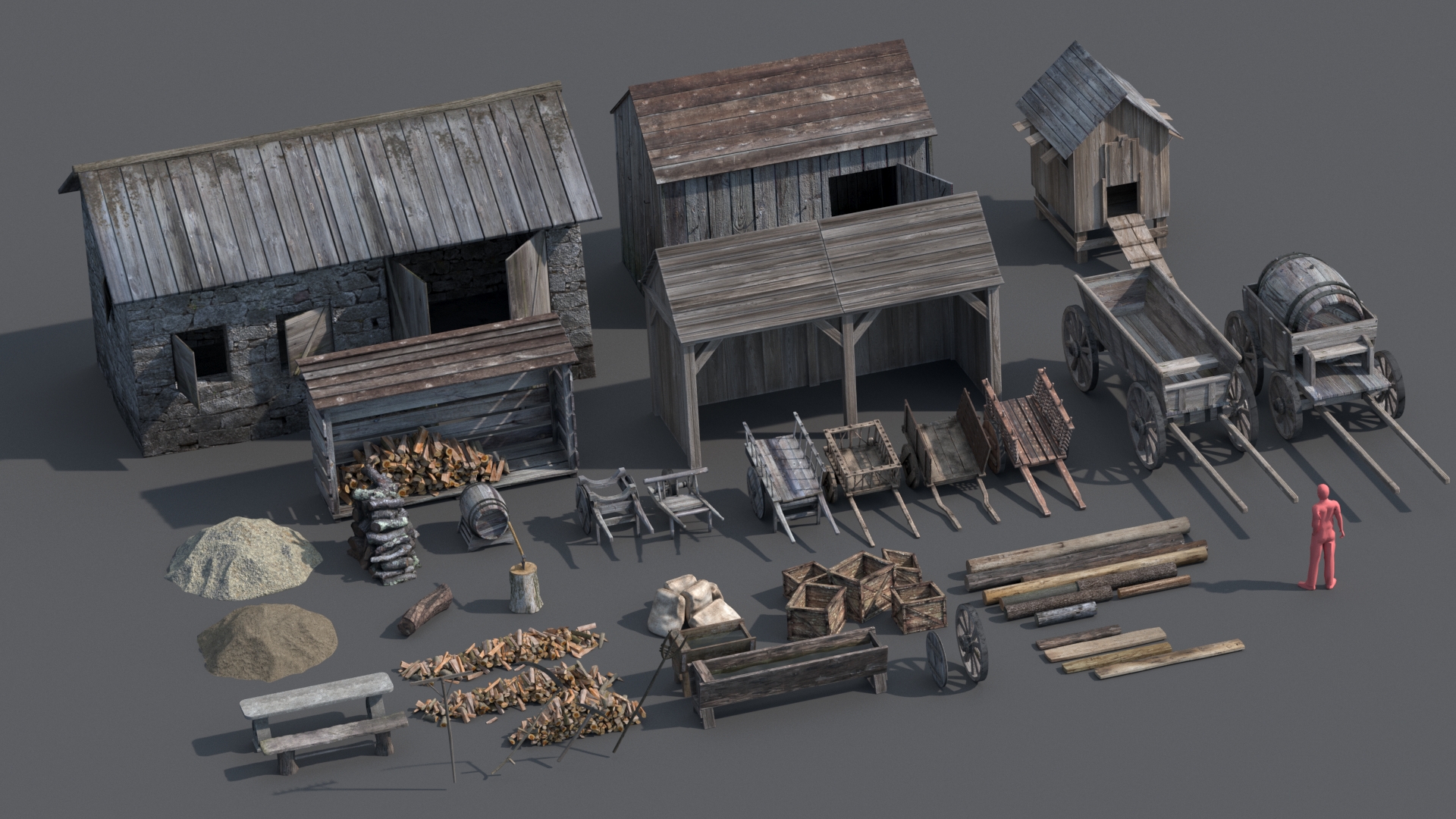
14. Assets
http://mstanisz.website.pl/tmp/zamek/ass2.jpg