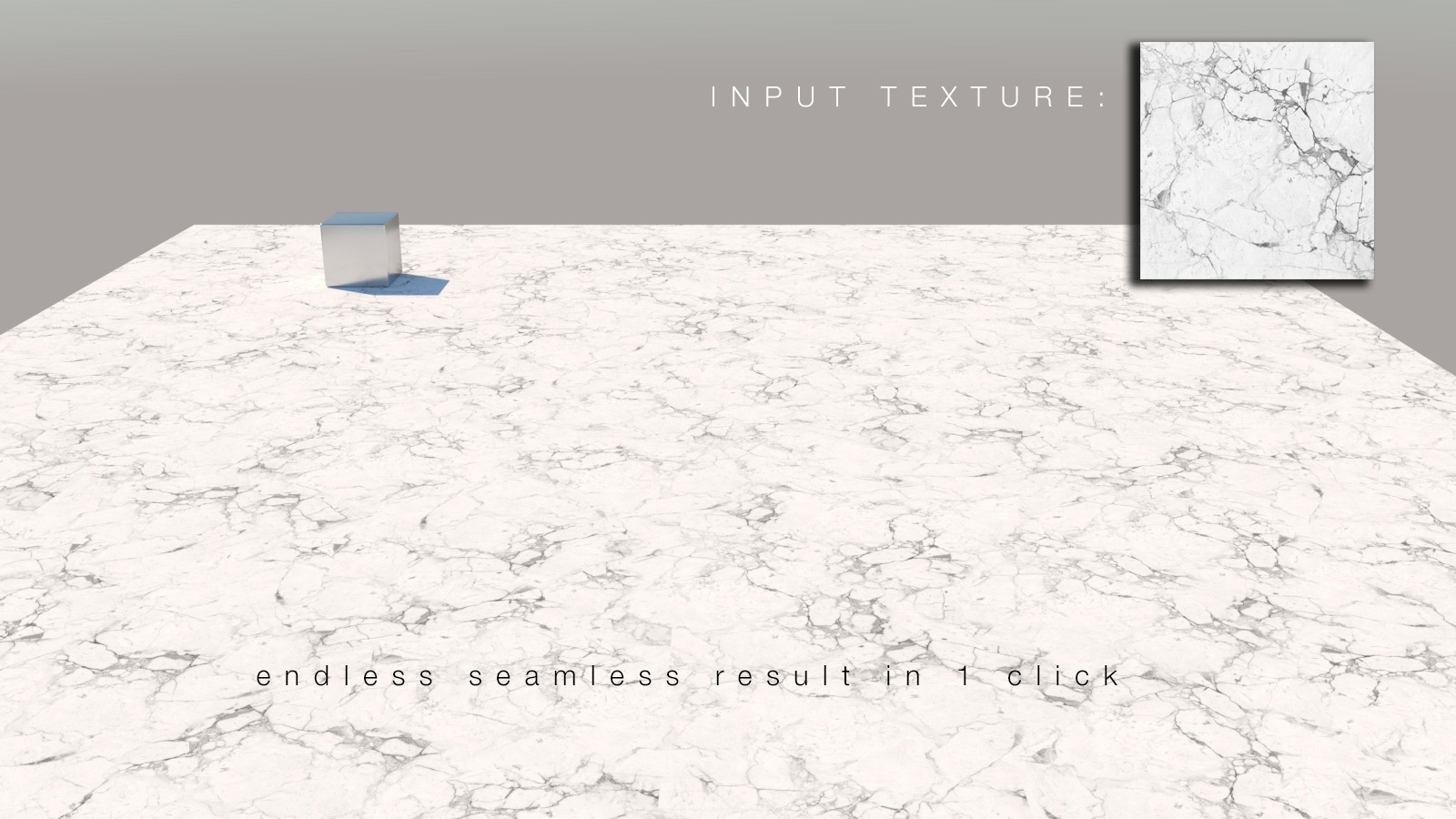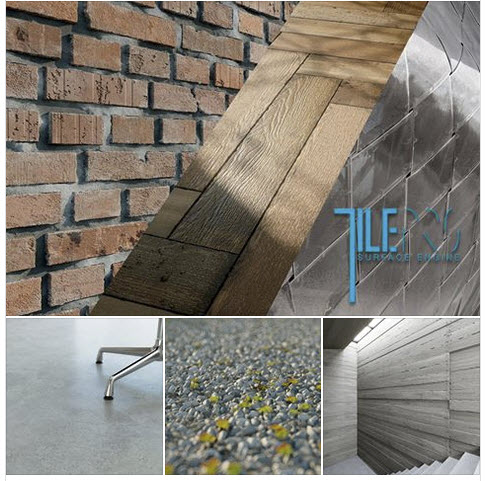61
[C4D] Corona Goodies - User Contributions / Corona C4D compatible full parallax shader (fake rooms)
« on: 2021-03-25, 22:01:09 »
Dear All Corona Render C4d Artist here!
As recently some here around asked for a Corona compatible Parallax shader for interior rooms, we actually do have such a shader ready 🙂 as native c4d shader supporting Corona render direcly!
Maybe it might interest some of you? it supports flat and even curved walls, can be mapped per polygon or also over a UV map 😊 more than one poly, curved surfaces), it allows mapping of all interior and exterior walls, ceiling,fllor, random & controlled skipping of rooms, and also inbetween walls with opacity maps(like for furniture etc).

In case you are interested, the 1.0 version is available for 39.- in our 3dtools.info shop here: https://3dtools.info/.../q-interior-shader-virtual-room.../
#c4d #coronarender #coronarenderer #maxonc4d #Maxon #maxonvfx #maxon3d
As recently some here around asked for a Corona compatible Parallax shader for interior rooms, we actually do have such a shader ready 🙂 as native c4d shader supporting Corona render direcly!
Maybe it might interest some of you? it supports flat and even curved walls, can be mapped per polygon or also over a UV map 😊 more than one poly, curved surfaces), it allows mapping of all interior and exterior walls, ceiling,fllor, random & controlled skipping of rooms, and also inbetween walls with opacity maps(like for furniture etc).
In case you are interested, the 1.0 version is available for 39.- in our 3dtools.info shop here: https://3dtools.info/.../q-interior-shader-virtual-room.../
#c4d #coronarender #coronarenderer #maxonc4d #Maxon #maxonvfx #maxon3d