Absorption has two parameters - color and thickness distance.
Physical absorption has a graph for all spectrum distance (usually displayed in cm^-1).
Example:
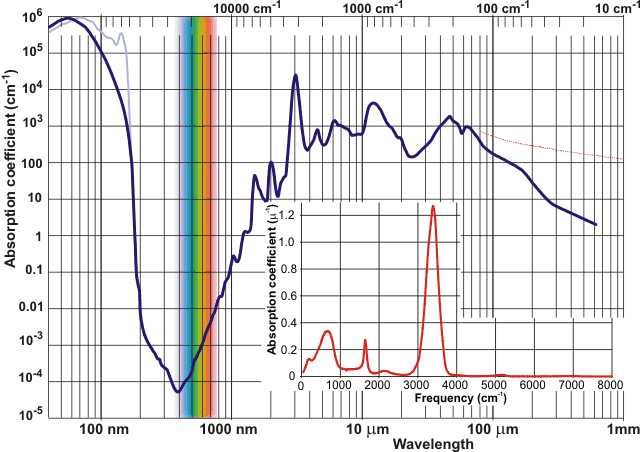
So there are different wavelengths = different hues & maybe "saturation" (closer to white = all wavelengths).
But there is no value, lightness, brightness on these graphs!
Because we set the "value" by Distance.
So why do we need another value parameter in color?
So what I mean - absorption should react to Hue & Saturation, but should ignore the Lightness.Because now I don't know what should I set the Lightness to - it reacts similar to saturation, but when it's dark - the material is getting black faster (which can be done by decreasing the distance).
Why should we have another meaningless parameter? Maybe we should simplify this?
I don't ask for a CoronaSpectral material (althought that would be very nice to have!) - but let's at least follow common logic.