Hi, I'm from the C4D team :) I use standard C4D lights for this as it produces pin-sharp results, fast to render and also works with the Corona Volume material. A Corona light set to 100% directionality is literally the opposite ;(
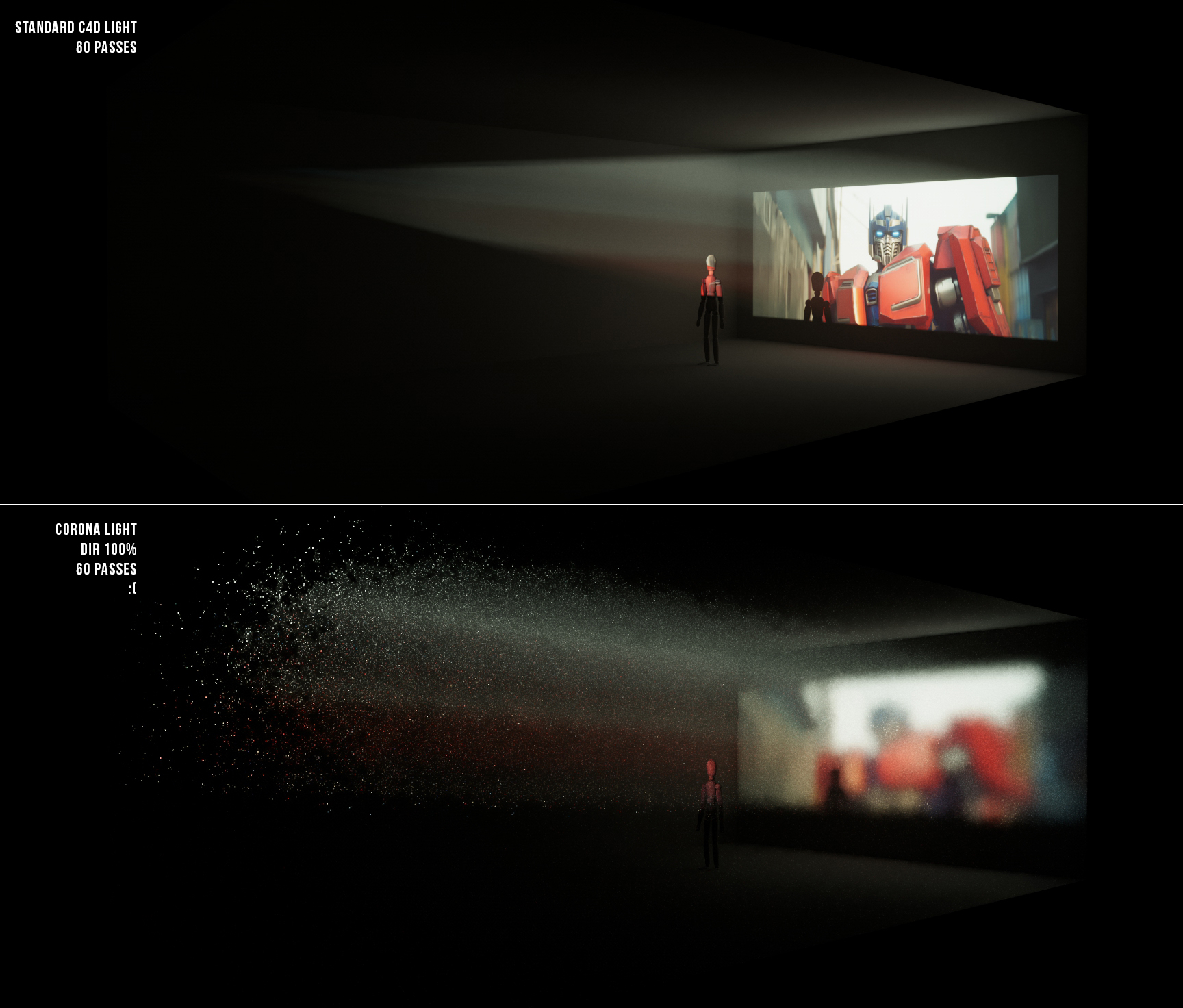
Hello Bengamin, thank you very much for your reply.
Some years ago, we discuss the same topic in an old forum thread in 2019.
Back then, the best way was using C4d lights with a C4d material (and the texture in the transparency slot), this is still how I do it but have the setback of we dont see it in IR and is really difficult to match the mapping / dimension in the material tag of the image with the camera projection cone...
For the example, you shared is still the same way? Or there are some tricks to resolve the previous "issues" mentioned.
Thank you very much for your support
best
Luis