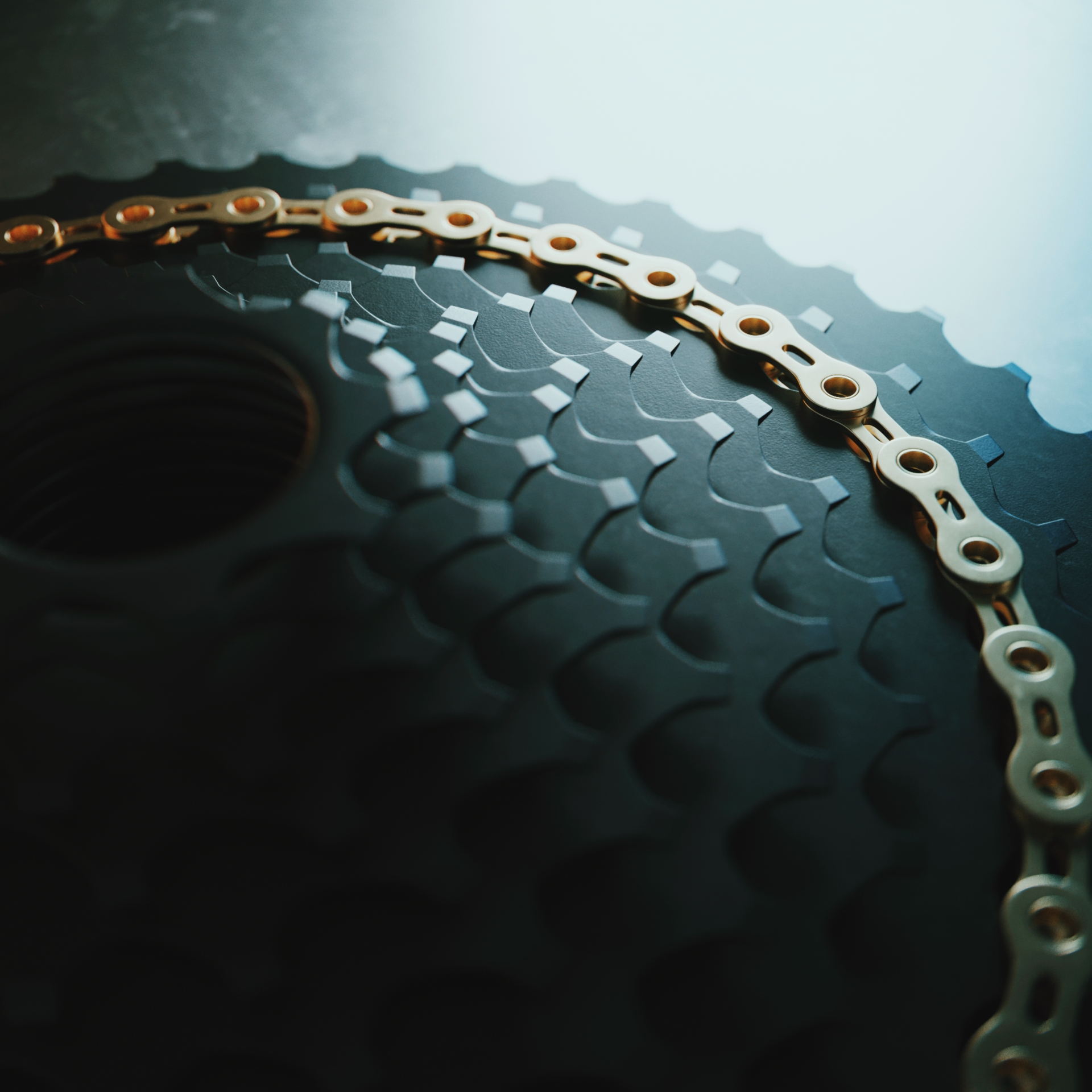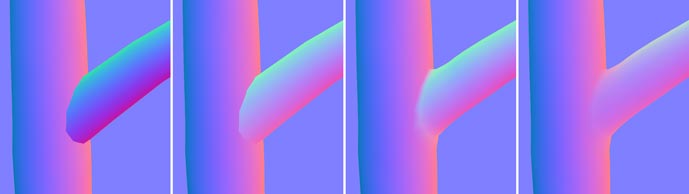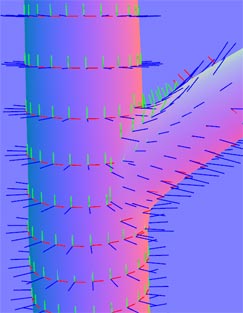31
Hardware / Re: New mobile workstation
« on: 2020-05-10, 18:26:05 »I want to mount a mobile workstation similar to yours with the cerberus case. I will take her in a backpack on weekends to another home. How has your experience been with this case?
I have a different case, the Cerberus X was not easy to find and I was in a hurry to assemble the workstation.
The case I'm using is a Coolermaster Masterbox TD500 and so far I'm satisfied. I like it and seems well built, but is not something you can put in a backpack.