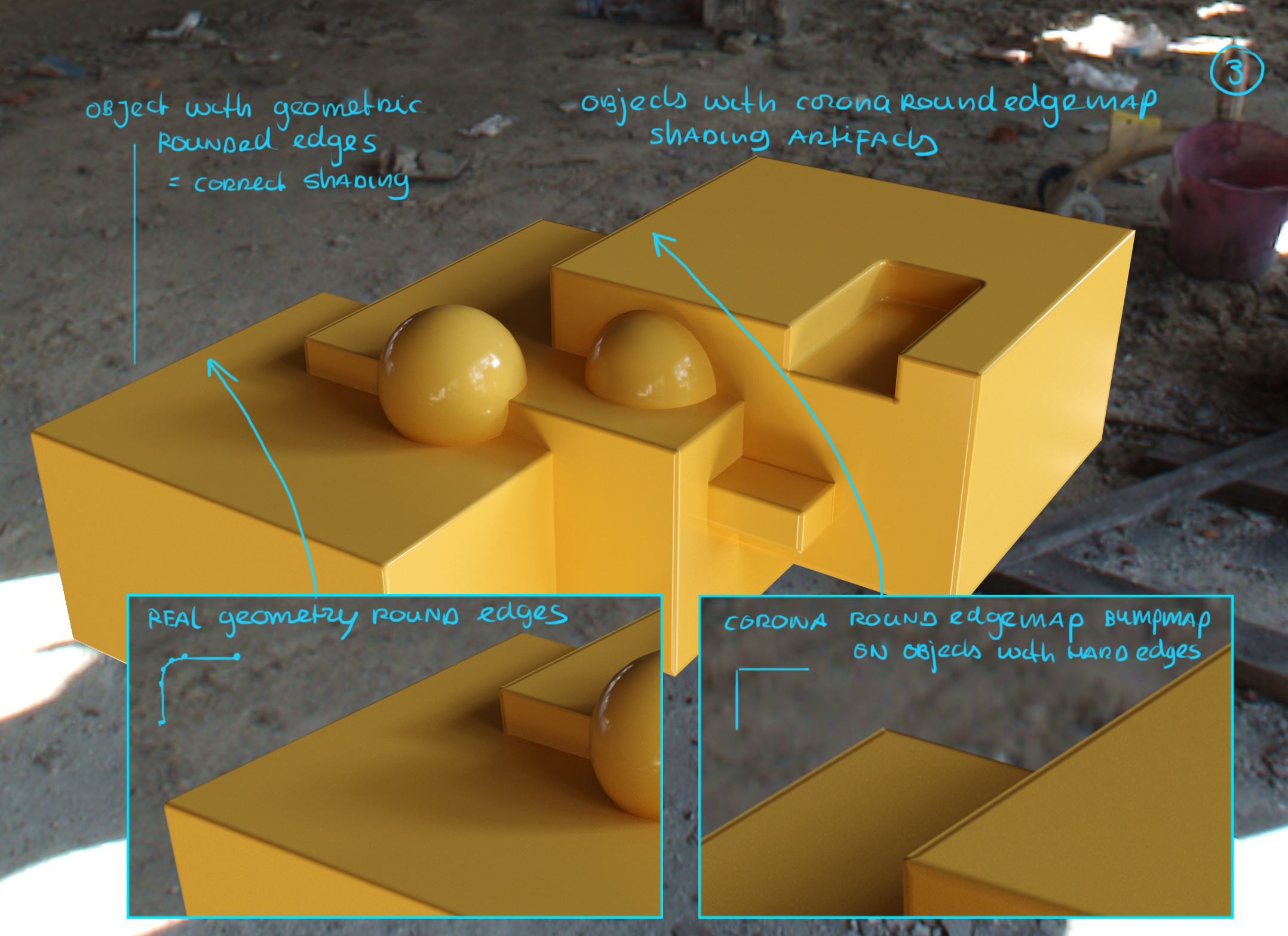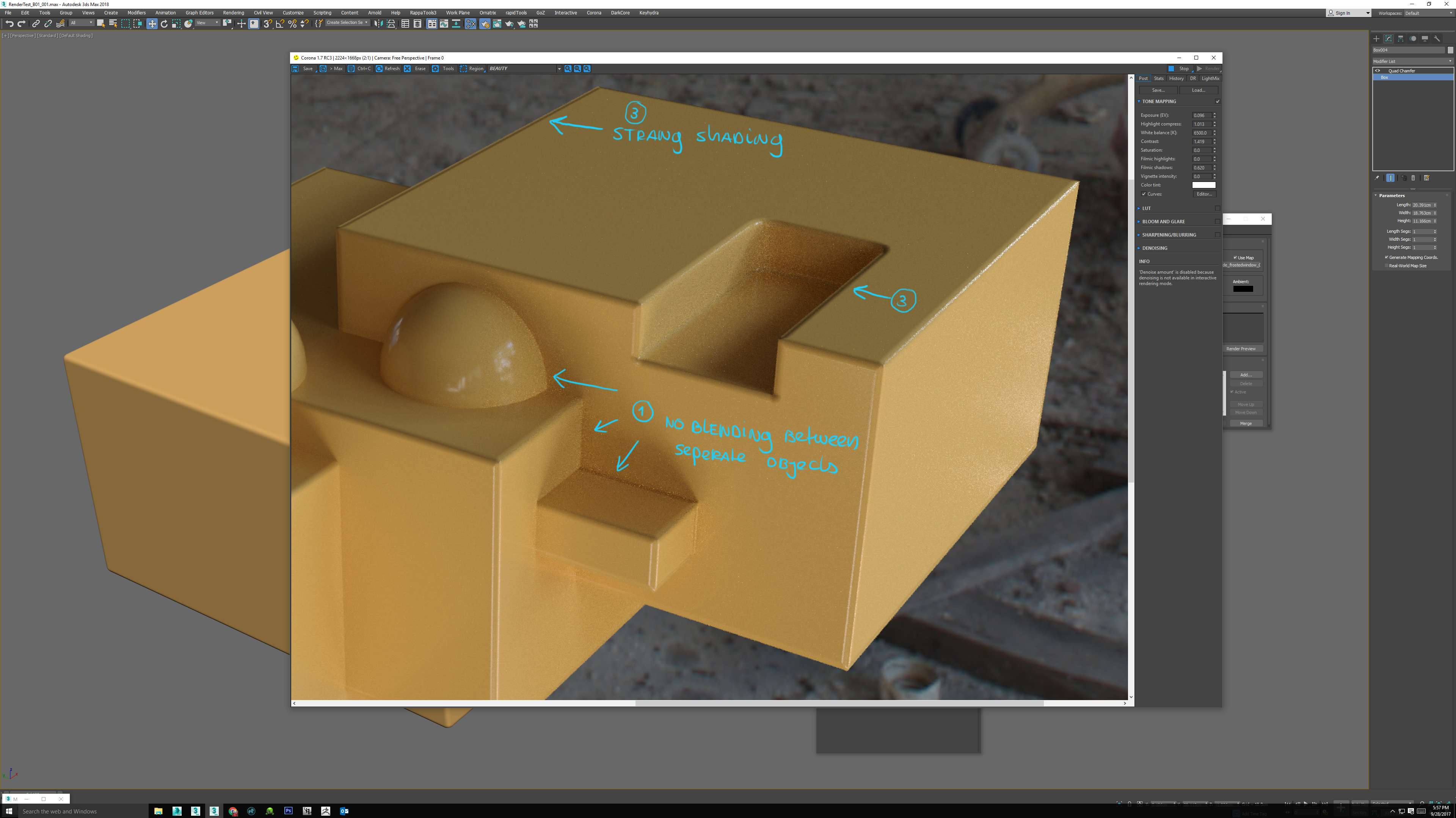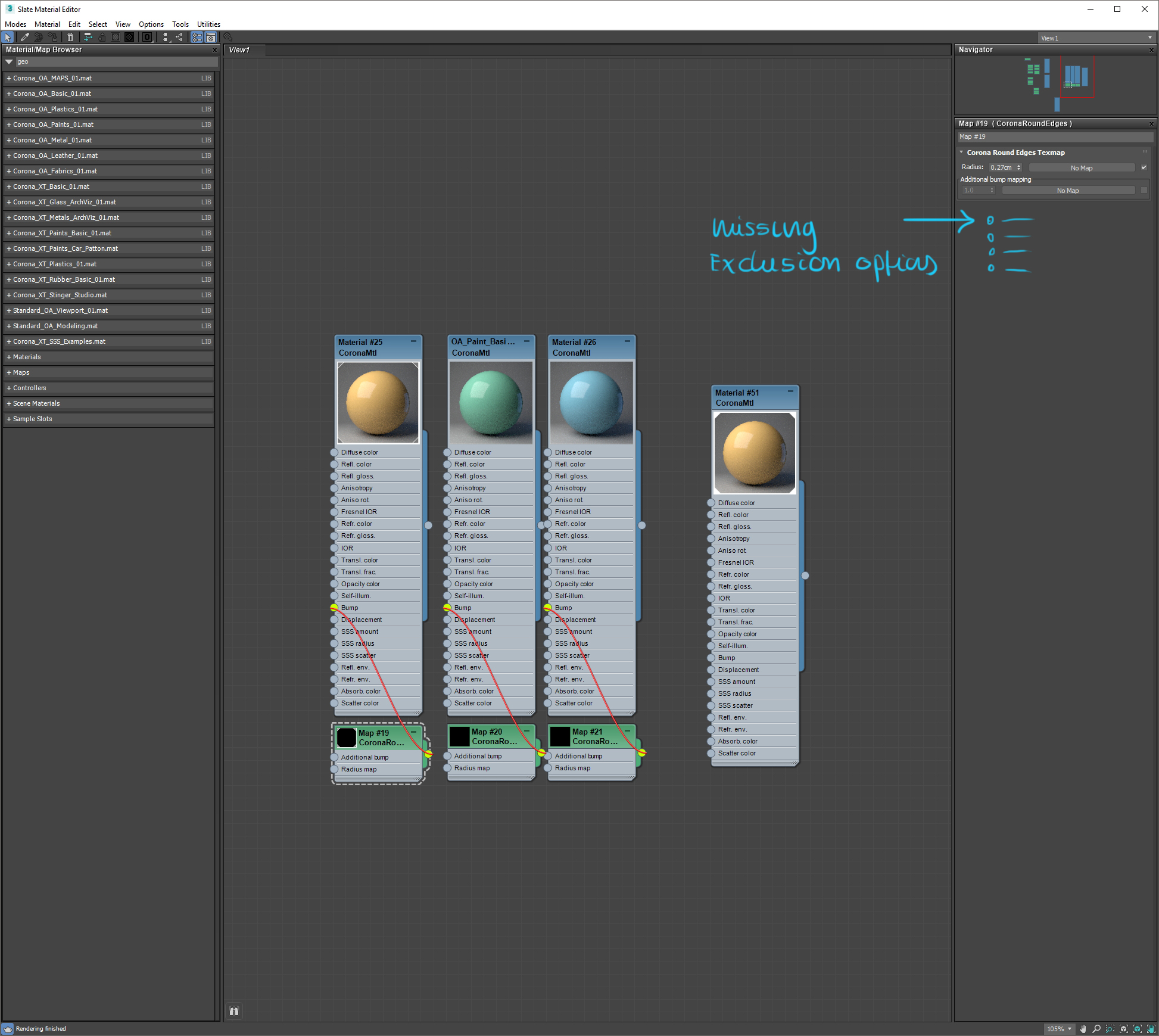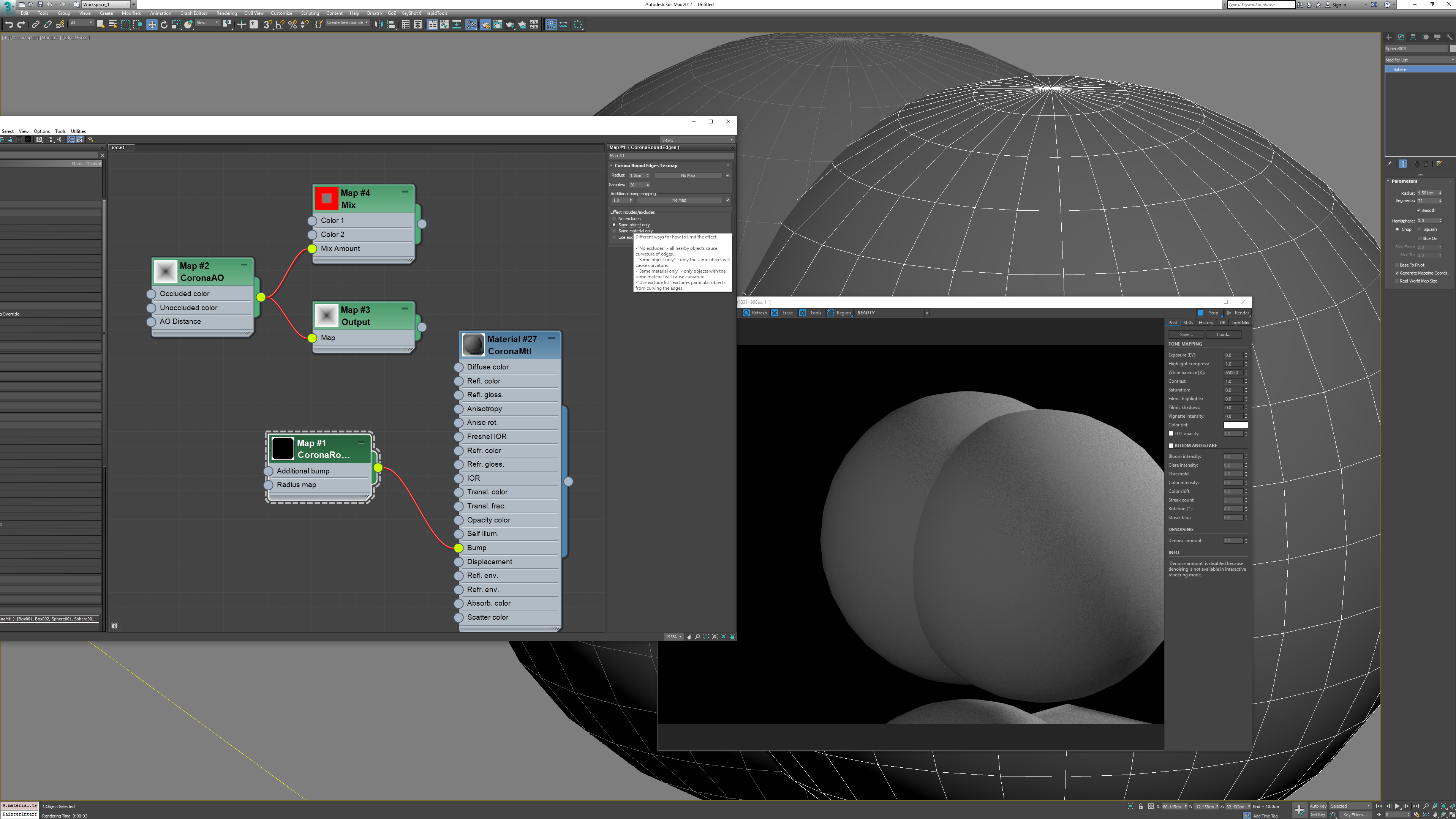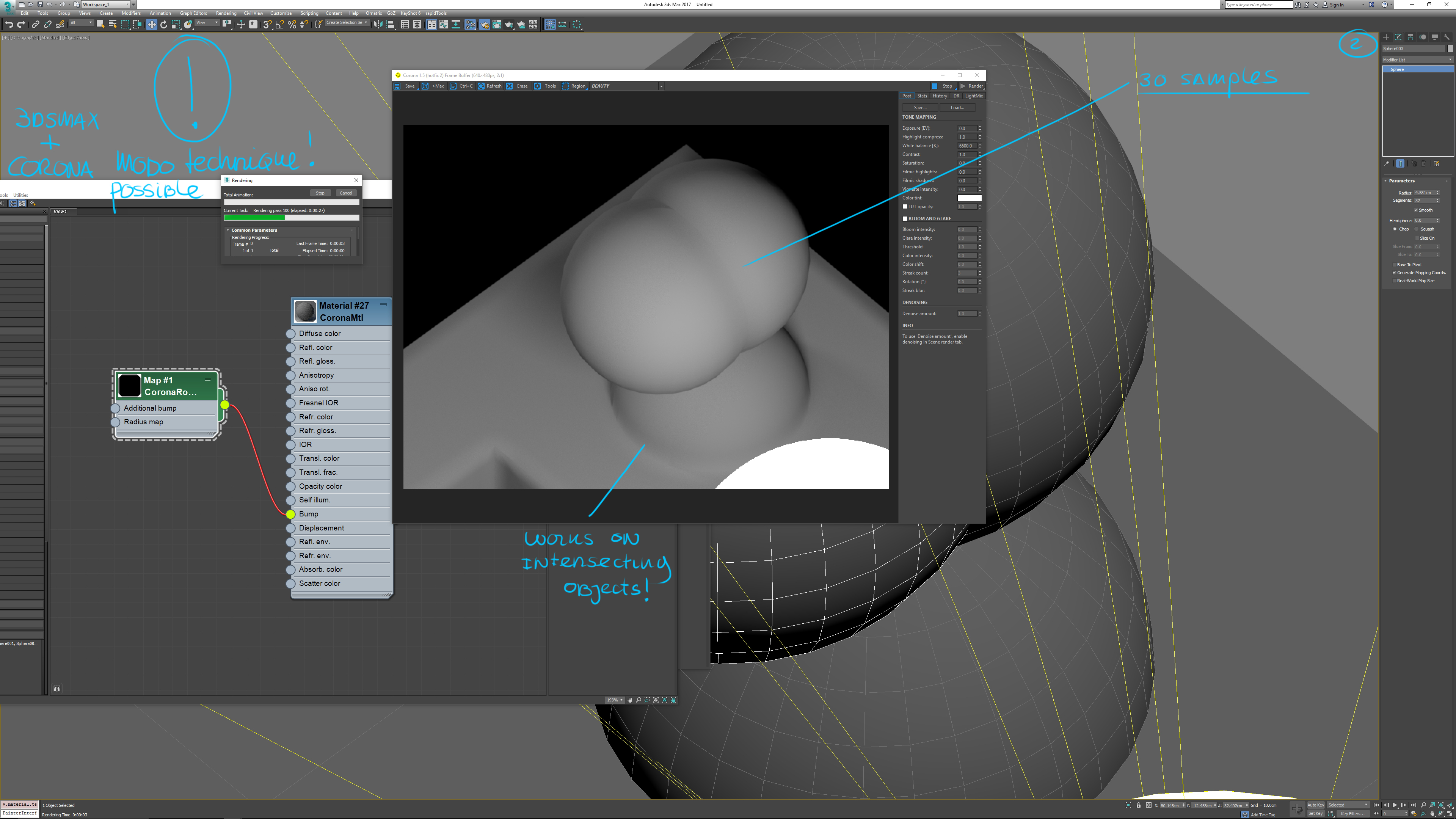16
[Max] Resolved Feature Requests / Better OSL Support for 3dsmax 2019
« on: 2018-04-22, 04:44:24 »
Here is an interesting thread about OSL. It can be used for generating curvature maps and many other things. Arnold currently seems to have better support for OSL than Corona.
"Some Raytracing elements are only supported by Arnold since Arnold nativly supports OSL.
Most of the OSL maps works with other renderes, some has tracing calls which developers must support."
Interesting thread on Polycount:
http://polycount.com/discussion/comment/2627569#Comment_2627569
"Some Raytracing elements are only supported by Arnold since Arnold nativly supports OSL.
Most of the OSL maps works with other renderes, some has tracing calls which developers must support."
Interesting thread on Polycount:
http://polycount.com/discussion/comment/2627569#Comment_2627569