Hi guys!
Andrew here from
GarageFarm.NET.I have very good news!
We have been working hard for the last several months and put together lots of powerful tools for our users. Here are some of them:
1. General rendering in 3ds Max and Corona:- We added support for rendering in
3ds Max up to version 2020.- We added support for rendering with
Corona up to version 5.0 with automatic version matching on the farm.
- We support rendering scenes that use Corona and V-Ray features simultaneously.
2. New farm features:We increased node limits on all priorities: Now you can get more rendering power for the same price. :)
HIGH priority-
increased from 80 to 150 nodes, with up to 240 GB RAM nodes.
If you hurry and we have free nodes, you can ask us to allocate even more nodes to High priority jobs.
MEDIUM priority -
increased from 40 to 75 nodes, with up to 240 RAM nodes.
LOW priority -
increased from 10 to 50 nodes. Low priority has a restriction of a total of 50 nodes for all your jobs on this priority. (Medium and High priorities don't have such a limitation.)
The default priority has been changed from High to Medium. Also, most recently selected priority is remembered for every new scene.
3. We added new cool features to our Web Manager (GarageFarm.NET's jobs management tool.)- We added
support for custom scripts. Your scripts can be executed from the "Advanced settings" menu before rendering. Scripts are executed "per-job". Users need to contact with our support team to add custom scripts (we are online on chat 24/7.)
- We added
"job node limit" option to job submit and edit window - if you want you can limit the number of nodes allocated to your job (for example for test purposes, or to distribute your nodes on Low priority in the way you want.)
- We added a
new exciting feature to Web Manager for your renderings - Real-time Progress! Render Progress Tab is divided into three sections:
- Active frame - it is visible when a job is rendering and it shows all the currently rendering frames. You can check in real-time the progress of rendering of every frame, comparison to rendering time of the previous frame on the same node, and CPU and RAM usage. That gives a lot of control over the rendering process and you can react accordingly to the situation.
- Done frames- this section shows the frames that are finished - the time and cost of the rendering of every frame.
- Process results - you can view the real-time render log for active frames or check the saved render log for finished frames.
Below you can find a small preview of the new Web Manager feature.

Please note that it's still an early version and that we'll be continuously working on making it better. Tell us what you think!
4. We added new cool features to our renderBeamer (GarageFarm.NET's uploader/downloader.)- So far it was necessary to download and install a separate installer for every 3d application we support. We reworked our tools, so now it’s enough to install our Renderbeamer standalone application, and
you can install and update the plugins for all the software we support straight from beamer. - We introduced a
new feature - auto-submit! Now your scenes can be automatically added to rendering without using the job submission procedure. In a normal workflow, you need to set the job in the submit window after upload to add it to the queue. It has many cool options, but in case you want to render 20 cameras from the scene, the process gets tedious. With auto-submit you just upload the jobs to the farm and they are automatically added to the queue with default options.
- We added
tray notification after job auto-submit - Information popup after switching on auto-submit in settings.
- We
Increased download speed for single files by using multiple connections. Good news for users rendering high resolution still images. Now stills download much faster.
-
The main window can now be maximized and resized. - No Tetris yet, but it's on the list ;)
-
renderBeamer uninstaller removes all connected files now (plugins, scripts and other installation files.) - 100% clean uninstallation
- We added a
new payment method at GarageFarm.NET - Google Pay
- We added
Plugin installation window which shows up after the first login to renderBeamer - It shortly explains the options of the uploader.
-
If you experience problems with network connection or the plugin's installation fails,
you can use “offline mode” switch in renderBeamer settings
This option allows you to install the plugin even if you are offline, prepare the scene with the plugin and then upload it with FTP ( for example if your company IT rules are blocking renderBeamer.) You can even copy a project to a different computer and upload it with FTP and add it to the queue.
5. Other updates:- We added
warnings in Corona plugin when a scene is using a time limit for rendering quality or when this setting or it is set to 1 second.
- We added a
warning when post effects like glare are enabled and the scene is rendering in 'Strips' mode. Post effects are not supported in this mode. That's because in this mode the scene is rendered on multiple computers and some post effects can have visible seams on strips connections.
- The 'Continue on error' switch for Corona is now automatically switched ON if the scene contains any missing assets.
- We added
the option “Remove missing assets”. This function works in the same way as integrated 3ds Max asset tracker functionality. It removes paths to missing assets and replaces them with empty placeholders. Remove missing assets is available from 2016+ versions.
- We added support for
tyFlow cache assets - We support
Corona LUT files - We added a warning about not supported nVidia denoiser.
If you have any questions or doubts I will be happy to answer them. You can also talk with us on our
Live Chat – we are online 24/7.
If you haven’t checked us yet you can register with $50 free credits for tests from this webpage:
GarageFarm.NETHappy Rendering!
Stan