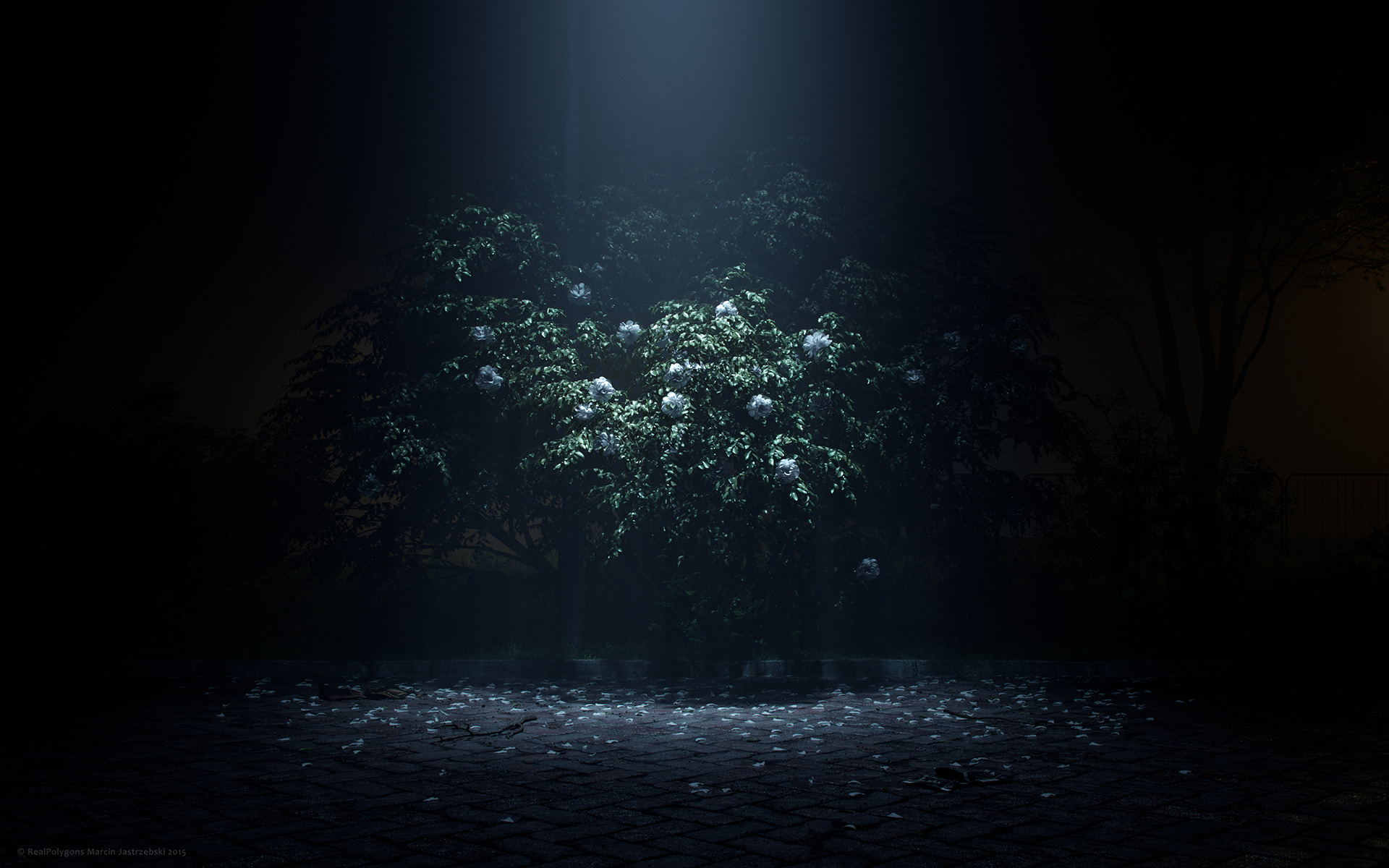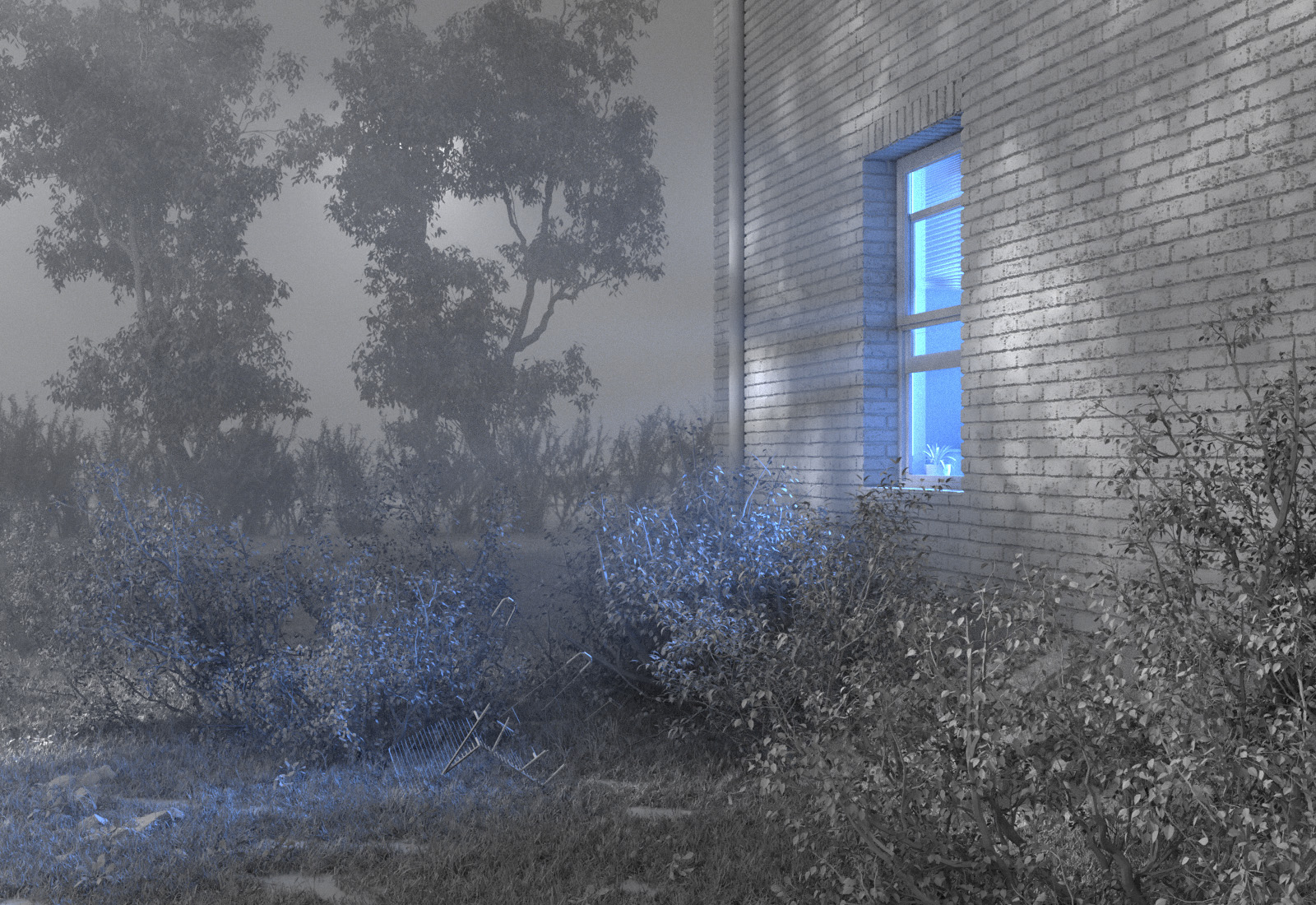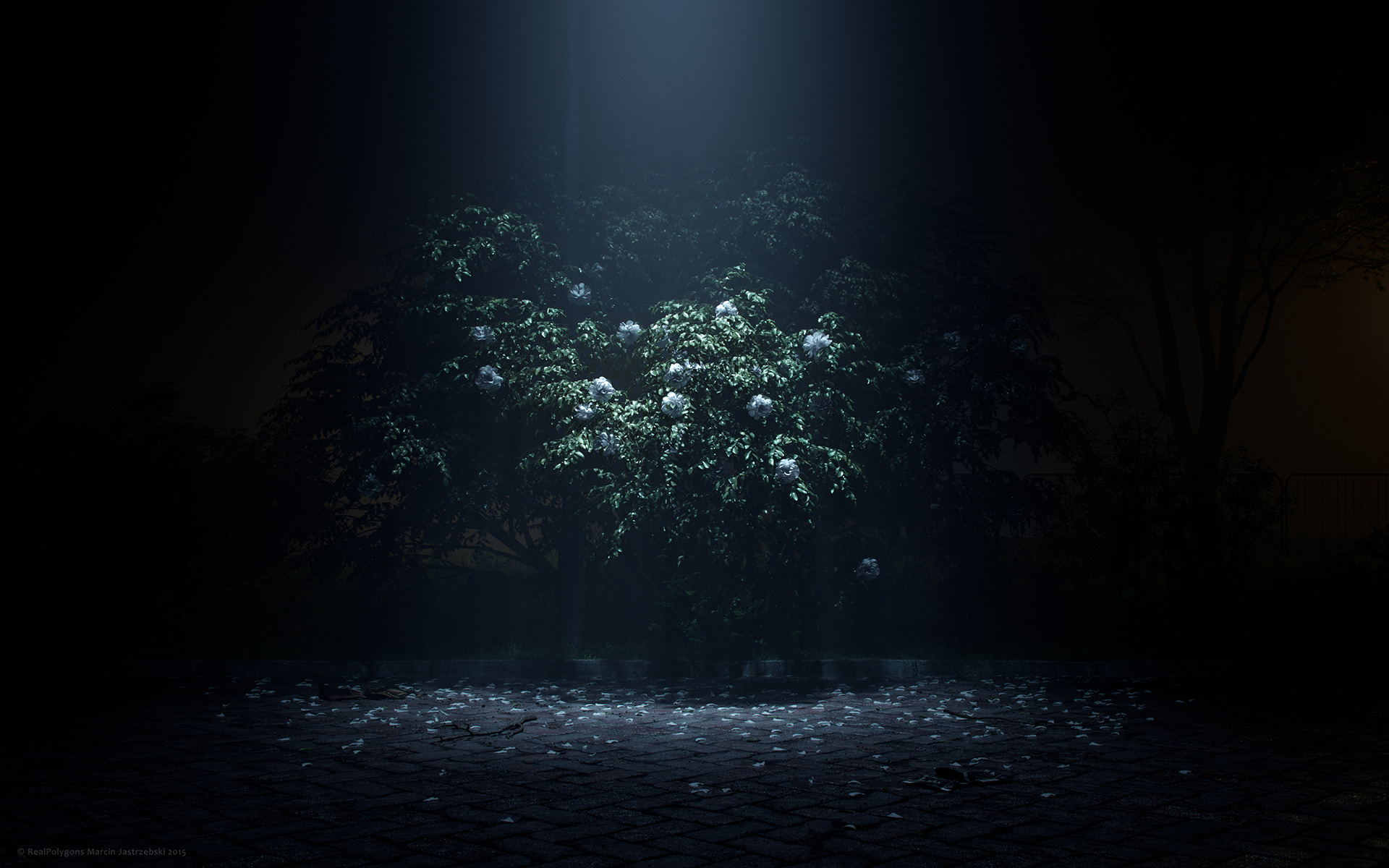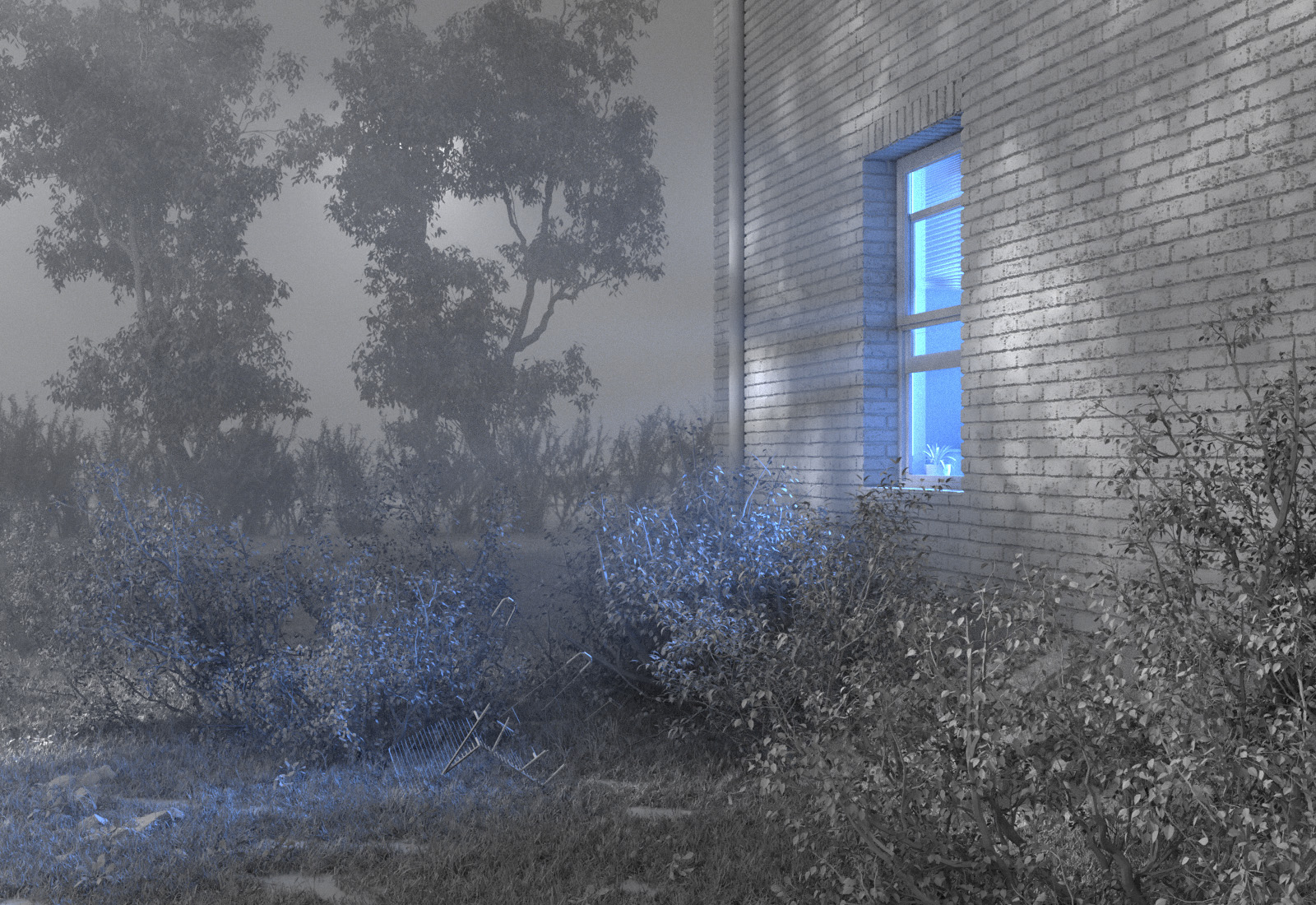Hi there!
I would like to introduce second chapter of my new personal project. The second chapter of my personal project called "Pictures from Corona Land". The second attempt to achieve sharp photography approach as fully generated by full CG scenes. Night mood emphasized by volumetric fog. Wide color palette of artificial lights, allow me to simulate pure night photography style and create various scene character and elicit small details from darkness. Again Corona renderer gave me full of creativity freedom and hi quality pictures, even if they were render in low light conditions sampling.
Chapter #3 is coming…
Thank you for watching!
Best regards
Marcin Jastrzebski
www.realpolygons.comBehance Hi res images:
https://www.behance.net/gallery/78174637/Pictures-from-Corona-Land-2Cinema 4D scene file with basic fog setup:
https://drive.google.com/drive/folders/1_tPFe9OcfCMFtu_kf5adqqiHlBZFApbf?fbclid=IwAR1LoM0NoQW_Xinhsaiw4kmWMkBheY0q0nDcNX2YSzgHOtkVLOaoAfEWYtMSoftware: Cinema 4D Studio + Corona ( from A6 to latest 3 release :) )
Plugins: SurfaceSpread, Forester, Rebus Farminizer
Textures: Quixel Megascans, Poliigon, Textures . com
Objects: Quixel Megascans, Evermotion, 3dSKy, Turbosquid